The tarball is hosted by eshopen.com, a freerunner reseller i work with, and can be downloded from here. You need at least a 512 MB microsd to install it. Your Freerunner must have qi installed, to install it just download qi, power on the freerunner pressing the AUX button, connect your freerunner with usb cable and run:
sudo dfu-util -d 0x1d50:0x5119 -a u-boot -R -D qi-s3c6410-andy_8589b40295653557.udfu
After that you can take a microsd, plug on your pc, mount it and do:
cd MOUNTPOINT
sudo tar -xvzf PATH/OF/THE/TARBALL/mer-freerunner-20090603-alpha.tar.gz
You can now plug the microsd and Mer should start.
Known Issues:
- No phone stack ATM
- Keyboard is not usable
From a recent talk in #mer on irc.freenode.net it seems that a keyboard engine has been found and we are working on layouts for this engine, you can find more specs at the mer forum.
I’m working to speed the development setting up a x86 virtual image of Mer having the same screen resolution and space of the Freerunner one, so there will be no need to have a Freerunner to develop anymore (and you can use hardware acceleration for tests and rapid development.)
The image will make you able to connect via ssh via the usb link. To do so just boot Mer and then do:
sudo ifconfig usb0 192.168.2.1
Password is rootme. You will have a full ubuntu system in your hand afterwards…
To start surfing the web from Mer just do these commands in your linux box:
sudo sysctl -w net.ipv4.ip_forward=1
sudo iptables -A POSTROUTING -t nat -j MASQUERADE -s 192.168.2.0/24
And you will be able to share your network connection via the usb cable which connects the Freerunner with your pc.
]]>Finally Maemo/Mer desktop screen on the Freerunner.
A huge milestone have been reached, the sapwood issue, that blocked the development of Mer into Freerunner until now seems to be fixed with recent updates.
The only opened issue is the keyboard. We are looking for a good gtk based virtual keyboard that renders good in the tiny Freerunner screen. If you know one, please tell me.
Soon we will publish some rootfs to test with, stay tuned!
]]>
As you can see from the image, Maemo/Mer is running on a freerunner. You can see the blue Mer background, a window to set up username (it’s first boot ![]() ) and a keyboard that pops up when an editable field is touched. As you can see, the keyboard is not rendered correctly and it does not work but we didn’t touch any source of the GUI ATM and it’s very good that it worked without any modification.
) and a keyboard that pops up when an editable field is touched. As you can see, the keyboard is not rendered correctly and it does not work but we didn’t touch any source of the GUI ATM and it’s very good that it worked without any modification.
Well, what’s supported until now? It runs a 2.6.28 linux kernel the same which is used in debian, so there is gps, gsm, wireless and bluetooth support but i’m not able to test them ATM until we will not solve the GUI issues. But the project looks ver promising from these early stages ![]() For now Mer is installed in a microsd and it boots thanks to qi. We (primary Carsten V. Munk) also devoped a imager script wich creates a rootfs. Ready rootfs will be available via mer website this website and eshopen when GUI will work too. In the meantime i’ll publish some snapshots of the working rootfs tree, so all the brave people can start playing with the rootfs
For now Mer is installed in a microsd and it boots thanks to qi. We (primary Carsten V. Munk) also devoped a imager script wich creates a rootfs. Ready rootfs will be available via mer website this website and eshopen when GUI will work too. In the meantime i’ll publish some snapshots of the working rootfs tree, so all the brave people can start playing with the rootfs ![]()
Eshopen, the company i work for, is sponsoring the porting giving a Freerunner to the developer team. In the next few months we will see a lot of changes in the GUI.
But why this project? Why porting Maemo/Mer on the freerunner?
Well, after that Openmoko CEO Sean Moss-Pultz in April 09 said that they will not develop the GTA03, the freerunner successor, due to budget problems, one thing was clear at eshopen: Openmoko will never delop a stable and full working operating system for freerunner. Om is the proof. Even being developed from 2007 it’s not stable enough to be used as an everyday phone. I also never felt confortable with the opkg package manager and i was missing the the wonderful apt-get which is available in debian based systems.
There are some alternatives to OM operating system, but most of them are based on OpenEmbedded (the same as OM) and others, like debian, seems to bring a full working desktop into a mobile phone. Android looks promising but it is not “open enough” (about it you can see the slides of my talk in Politecnico di Milano University for the Neomeeting), instead, the Openmoko community choose the Freerunner to have a 360° openness.
Maemo/Mer seems an answer to a full working and well supported operating system for any open mobile device. To understand more why Maemo/Mer is so open, more than any other operating system for mobile devices is this image:
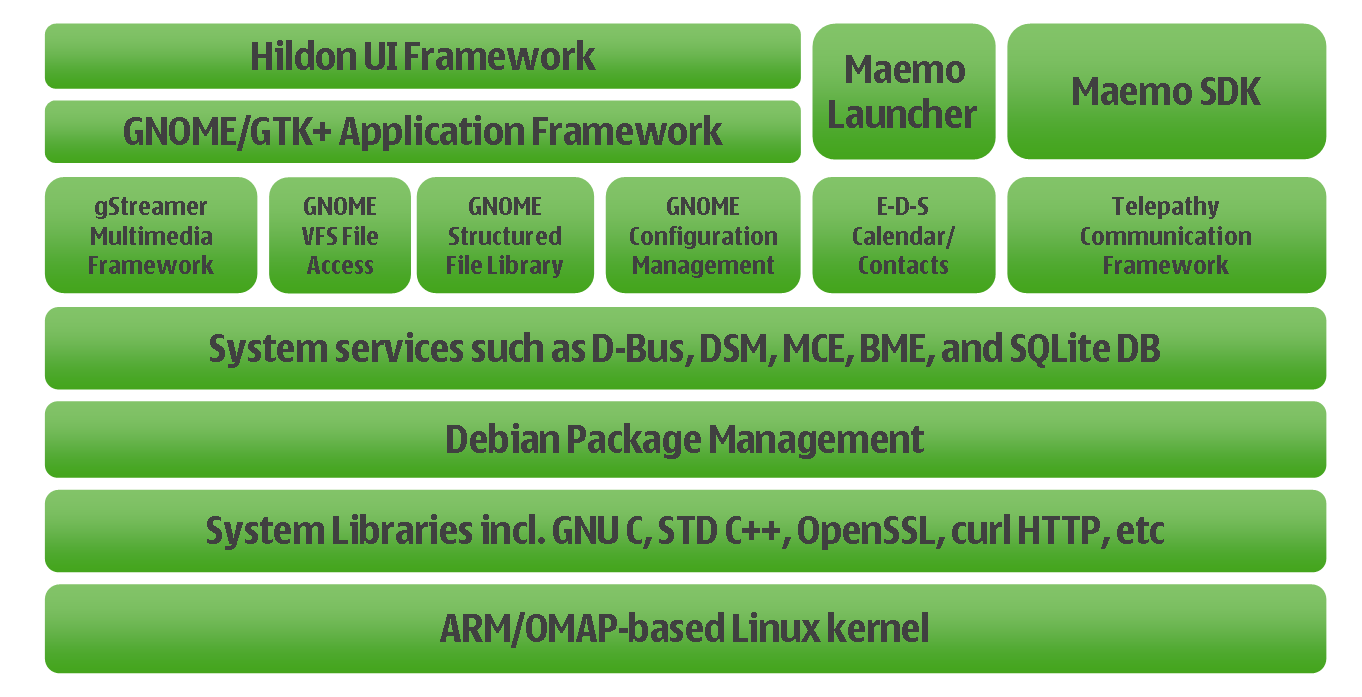
As you can see it’s a full debian system with Hildon as GUI. It’s a key point cuz you have quite the same environment (if you use ubuntu) of your desktop pc in your mobile phone. You also have access to all the debian applications already packaged and ready to use. In this kind of environment developing an application will be very easy and you can share your applications via a debian repository.
But there is a field in which Maemo/Mer lacks and the Openmoko community developed a good solution: the phone stack. Maemo/Mer borns to be used into tablet pc like nokia n810, not phones, so it does not have any application to make calls. In the other hand the Openmoko community developed the fso framework (frameworkd and so on) which works thanks a standard, dbus, which is already in Maemo/Mer by default. The experimental applicazion to make calls via fso is called zhone and it’s already packaged for debian. As you can see it will be a good field in which Memo/Mer community and Openmoko community could join forces and help eachoter to develop the next generation free operating system for mobile devices.
What to do next?
- Make GUI work
- apt-get install fso-frameworkd zhone
- Test that all works
- Release stable image
Do you believe in this project and you want to help? Just contact me at vincenzo.ampolo[AT]gmail.com ![]()

I’ve published a rootfs of the Maemo/Mer operating system for the freerunner. This is a very experimental version, with NO GUI and with a lot of bug still opened. Ssh access is available, so it’s easy to login and do changes to the system. If you work on this image and you make some changes that you want to share, please consider to mail me with the changes you do. It runs with the qi bootloader and a sd card. To install just do:
cd /tmp
wget http://data.vincenzo-ampolo.net/Projects/Mer/mer-freerunner-09-04-26.tar.gz
sudo tar-xzf mer-freerunner-09-04-26.tar.gz
Mount your sd card on your pc
sudo rsync -aHx freerunner * /mountpoint
Where mountpoint is the mountpoint of your sd card.
Just plug your microsd card into the freerunner and load it. Your freerunner has a default address of 192.168.2.2 and a gateway of 192.168.2.1. So you need to setup your usb0 device in your pc which is connected to the freerunner as 192.168.2.1 like this:
sudo ifconfig usb0 192.168.2.1
If you do:
ping 192.168.2.2
You will be able to ping the frerunner. to login via ssh do:
Password is rootme.
Please feel free to mail me or comment this post for any suggestion.
]]>
Hi all,
One month ago i spoke about the ability to put and Ubuntu into the Freerunner mobile phone. Well after a little bit of research, it pointed out that Ubuntu is compiled for armv5 while Freerunner is armv4, so Ubuntu is not compatible with the Freerunner.
Debian instead, the rock in which ubuntu is built in, is compiled for armv4 in the armel version. So a full debian operating system in the Freerunner is possible as the debian Freerunner port demostrates. But debian Freerunner port is not famous for his UI, which is ugly and unusable.
After a deep research i came into the Maemo project and expecially in it’s 100% Free implementation called Mer. I started contacting the developers and i found a very active team. I’m now working with them to provide a Freerunner that runs Mer to sell at eshopen. In the last days we (well, primary
Carsten Munk) reached in building all the gtk and hildon framework for debian armel. So we should be albe to have Mer into a Freerunner in one month more.
Let’s see what will happen. ![]()